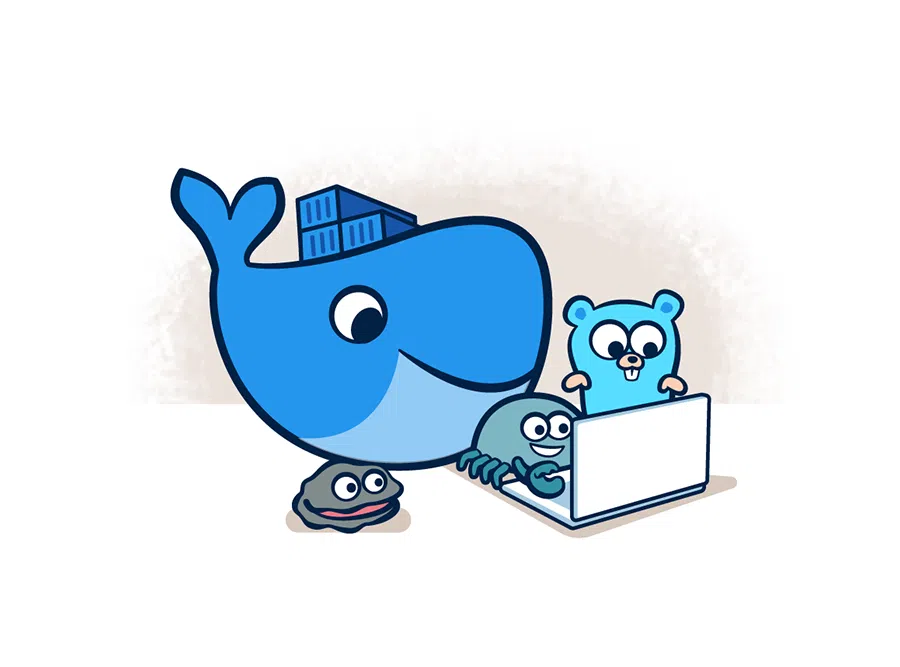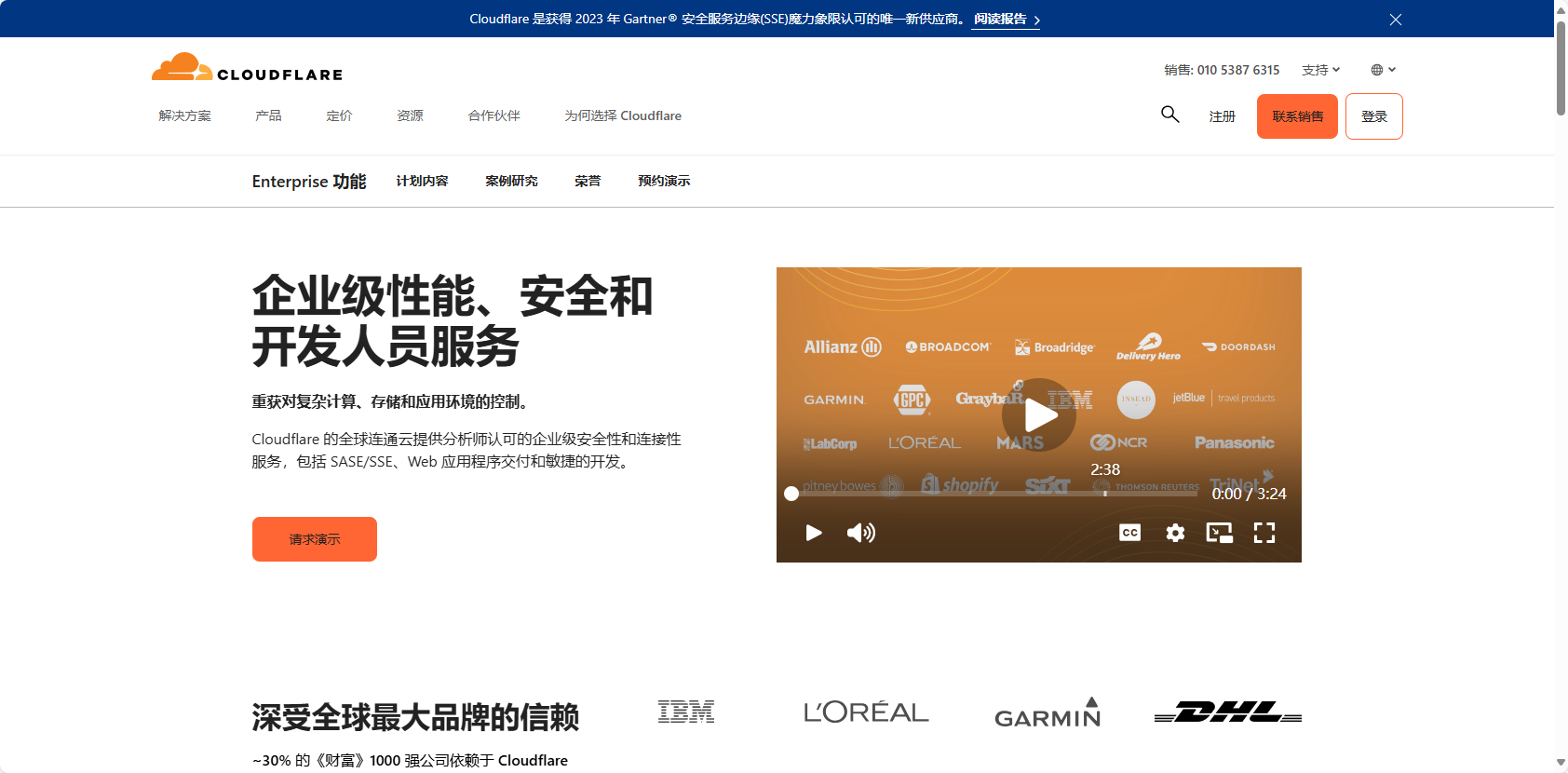linux更新OpenSSL的版本
概述
在linux中,报自编译python3 SSLError(“Can’t connect to HTTPS URL because the SSL module is not available”),则需要linux中OpenSSL的版本
检查系统中的 OpenSSL 版本:
首先,确定当前系统中安装的 OpenSSL 版本。可以通过以下命令来查看:
1 | openssl version |
如果输出的版本低于 1.1.1,那么你需要更新 OpenSSL 到 1.1.1 或更新的版本。
卸载旧版本:
如果系统中已经安装了旧版本的 OpenSSL,可以先卸载它:
1 | sudo yum remove openssl |
或者如果是 Ubuntu/Debian 系统:
1 | sudo apt-get remove openssl |
手动安装新版本的 OpenSSL:
访问 OpenSSL 的官方网站或者从安全可靠的镜像站点下载最新版本的 OpenSSL 源代码。例如,你可以下载 OpenSSL 1.1.1 系列的稳定版本。
1 | wget https://www.openssl.org/source/openssl-1.1.1.tar.gz |
解压缩和编译 OpenSSL:
1 | tar -zxvf openssl-1.1.1.tar.gz |
运行以下命令配置和编译 OpenSSL:
1 | cd openssl-1.1.1 |
这将安装 OpenSSL 到 /usr/local/openssl 目录下。
配置动态链接库:
为了让系统识别新安装的 OpenSSL,需要更新动态链接库的配置。执行以下命令:
1 | sudo vim /etc/ld.so.conf.d/openssl-1.1.1.conf |
在编辑器中添加以下内容:
1 | /usr/local/openssl/lib |
保存并退出编辑器。然后运行以下命令更新动态链接库缓存:
1 | sudo ldconfig |
验证新版本的 OpenSSL:
确认安装完成后,使用以下命令验证新安装的 OpenSSL 版本:
1 | /usr/local/openssl/bin/openssl version |
应该输出类似于 OpenSSL 1.1.1 的信息。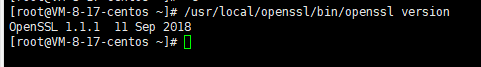
重新编译 Python:
返回到之前下载 Python 源代码的目录,重新运行 configure 脚本,并编译安装 Python:
1 | ./configure --with-openssl=/usr/local/openssl --prefix=<python安装的路径> |
验证 Python 中的 SSL 模块
1 | import ssl |
评论